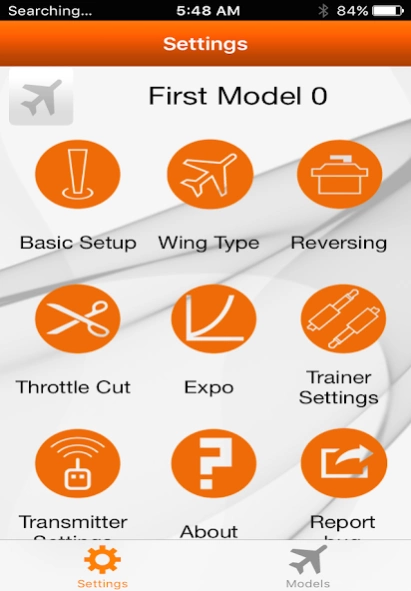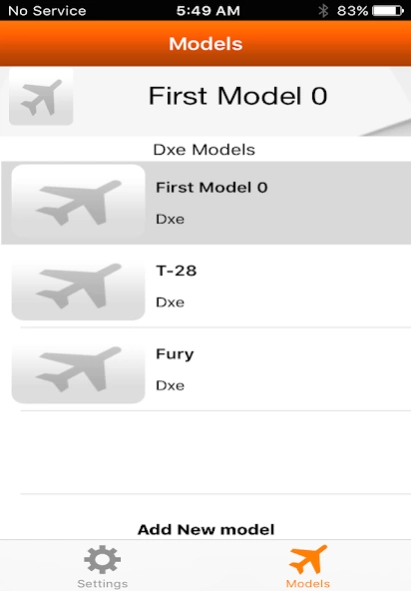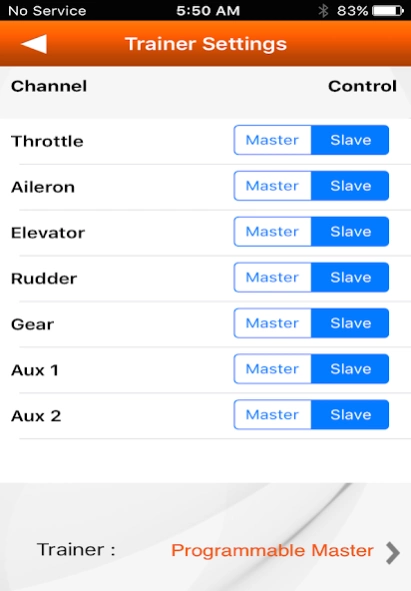Spektrum DXe Programmer
Free Version
Publisher Description
Spektrum DXe Programmer - Spektrum® DXe programming app for programing the DXe Transmitter.
If you've ever managed a music library on your PC or smart phone, you can program the DXe. All you need is the free Spektrum programming app. Using this interface you can create and save basic model setups with different settings for:
-Servo Reversing
-Stick Configuration: Modes 1-4
-Wing Type: Normal or Delta/Elevon
-Expo: On or Off
-Trainer Modes.
For advanced programming features such as stick configuration, wing type selection, expo on/off function, model setup import and many more, the Spektrum programming cable (SPMA3081-Mobile) is required. Basic programming features such as servo reversing and trim adjust can be used without the programming cable.
Once saved to your mobile device, you can upload the setup for a specific model to the DXe with a simple point and click.
You can also use the interface to upload pre-programmed setups for Bind-N-Fly® aircraft.
Known issues:
The app is confirmed to work with the following devices:
Motorola Droid MAXX 2
Motorola Moto X
Samsung Galaxy S4
Samsung Galaxy S5
Samsung Galaxy S6 Edge
About Spektrum DXe Programmer
Spektrum DXe Programmer is a free app for Android published in the Sports list of apps, part of Games & Entertainment.
The company that develops Spektrum DXe Programmer is Horizon Hobby, LLC. The latest version released by its developer is 1.0.
To install Spektrum DXe Programmer on your Android device, just click the green Continue To App button above to start the installation process. The app is listed on our website since 2018-09-03 and was downloaded 31 times. We have already checked if the download link is safe, however for your own protection we recommend that you scan the downloaded app with your antivirus. Your antivirus may detect the Spektrum DXe Programmer as malware as malware if the download link to org.as3x.programmertk is broken.
How to install Spektrum DXe Programmer on your Android device:
- Click on the Continue To App button on our website. This will redirect you to Google Play.
- Once the Spektrum DXe Programmer is shown in the Google Play listing of your Android device, you can start its download and installation. Tap on the Install button located below the search bar and to the right of the app icon.
- A pop-up window with the permissions required by Spektrum DXe Programmer will be shown. Click on Accept to continue the process.
- Spektrum DXe Programmer will be downloaded onto your device, displaying a progress. Once the download completes, the installation will start and you'll get a notification after the installation is finished.